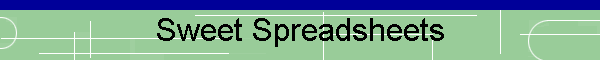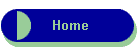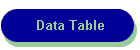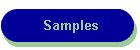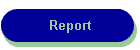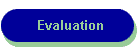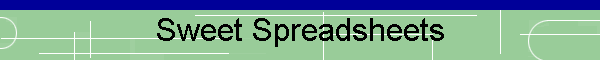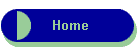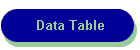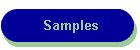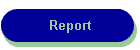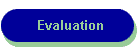Candy is Dandy
Objective: Use charts to show the number and percent
of each color of M&Ms in one bag.
Procedure:
- Record
the number of each color of M&M in your bag on your data
sheet.
- Exchange
your data with three other peolple and record their names and
data on your data sheet.
- Create
a new spreadsheet based on the sample at your workstation.
- For each
bag, put a comment on the cell that gives the weight of the bag
and the name of the person from whom you got the data.
To include a comment,
right click on the cell and choose Insert Comment.
Type the information you wish to include. Click
away to hide the comment.
- Color
cells B3 through B8 the color of the M&M they represent.
To color a cell,
right click on the cell and choose format cells from the menu.
Click on the Patterns link and choose a color or pattern.
- Create
a pie chart (Insert/Chart) using the Average Numbers of each
color in the bags. (Select
cells B3 through B8 AND cells G3 through G8.
Remember: select
the first group of cells then hold down the Control Key and highlight
the second set of cells.)
Be sure to give your chart a title.
Include the labels and values.
Change the color of each pie slice to the color of the
M&M it represents. To
change slice
and bar
colors:
Click on the chart to select it. Then
click on the piece you want to change and wait for the black
selection boxes to appear around that slice.. Then click
with the right button and choose Format Data Point.
- Create
a column chart (Insert/Chart) using the number of each color
in your bag (cells B3 through C8.)
Be sure to give your chart a title.
Label the X axis Color and the Y axis Number of M&Ms.
Show the values. Change the color of each bar to the color
of the M&M it represents.
Click here to view a sample spreadsheet and
charts.
Report
Your Findings: You will report your findings
to the candy company. Click here for
the directions.
Evaluation:
View the project handout.
|