Getting Started
A very basic web page like this one can be made in minutes! Just click the New Page icon on
the standard toolbar. A new page opens automatically and allows you to start
typing.
Saving Your Document:
It is always good practice to save your document immediately after opening
it. When you name a web page, keep these rules in mind:
- Use all lower case letters
- Don't use spaces, dashes, or other punctuation
- Use descriptive names
- Be consistent
- The suffix is .htm or .html. FrontPage uses .htm.
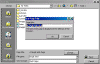 If
you haven't given your page a title yet, you can do that when you save. Click on
the Change button. The page title is very important since it's how your
page gets saved as a bookmark or favorite. Click on the thumbnail to see an
image of the save dialog box.
If
you haven't given your page a title yet, you can do that when you save. Click on
the Change button. The page title is very important since it's how your
page gets saved as a bookmark or favorite. Click on the thumbnail to see an
image of the save dialog box.
Entering and Formatting Text:
Entering text in a web page is just like using a word processor. I find it's
easiest to type everything in first and then do the formatting. Highlight
the words you want to change and make choices from the formatting toolbar. 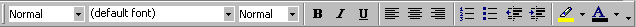
Formatting Toolbar
Don't see this toolbar? Go to the View Menu, select Toolbars/Formatting. The
first title on your page is usually in Heading 1. The regular text is in Normal
type.
Fonts
In general, use the default font. If the end user doesn't have the font
you chose on her computer, she'll see the text in Times Roman anyway.
Text Color
You can change the color of your text but remember that yellow
can be very hard to read and making
every other
word a
different color is
just mean.
[ Home ] [ Headings and Lists ] [ Page Properties ] [ Themes ]
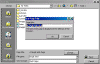 If
you haven't given your page a title yet, you can do that when you save. Click on
the Change button. The page title is very important since it's how your
page gets saved as a bookmark or favorite. Click on the thumbnail to see an
image of the save dialog box.
If
you haven't given your page a title yet, you can do that when you save. Click on
the Change button. The page title is very important since it's how your
page gets saved as a bookmark or favorite. Click on the thumbnail to see an
image of the save dialog box.