Making Tables
There are three ways to make a table:
- Click on the Insert Table button on the Standard toolbar and drag across
the number of cells you want. You can also modify this later.
- From the Table menu, choose Draw Table. The Table toolbar appears.
Use the pencil to draw the outline of the table and then add lines to create
cells.
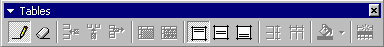
- From the Table menu, choose Insert Table. Use the dialog box to
create your table. You can specify the number of rows and columns, set
the alignment for the table, and modify your border. To change the
table's cell padding (the space between a cell's border and content), enter
a number in the Cell padding box. To change the
table's cell spacing (the space between cells), enter a number in the Cell
spacing box.
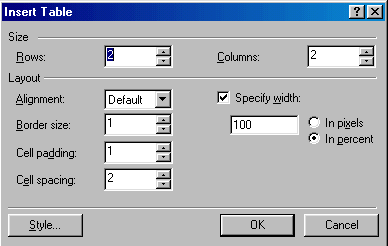
[ Home ] [ Up ] [ Making Tables ] [ Cell Properties ]
|