Creating Hyperlinks
To turn text or a graphic into a link, highlight the words or select the grap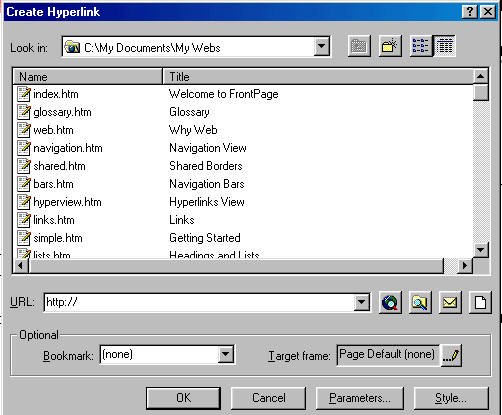 hic you want the user to click. Then click the Hyperlink button on the
Standard toolbar. (You can also right click on the highlighted words and
choose Hyperlink.)
hic you want the user to click. Then click the Hyperlink button on the
Standard toolbar. (You can also right click on the highlighted words and
choose Hyperlink.)
If you are creating a local link to a page in your web, you can choose that
page from the list at the top of the Create Hyperlinks dialog box.
If you are creating a link to a page outside your web, type in the URL of
that web site.
Other Buttons
 Click this button to browse the Internet to
find the page to which you wish to link.
Click this button to browse the Internet to
find the page to which you wish to link.
 Click this button to browse your local
files to find the page to which you wish to link.
Click this button to browse your local
files to find the page to which you wish to link.
 Click this button to create a link that
will open a new email message.
Click this button to create a link that
will open a new email message.
 Click this button to create a link that
will open a Microsoft Office document.
Click this button to create a link that
will open a Microsoft Office document.
[ Home ] [ Up ] [ Creating Hyperlinks ] [ Creating Bookmarks ]